How to integrate Clearing's Financial Management Software with OwnerRez' Property Management Platform
Learn how to integrate Clearing's financial management software with the OwnerRez property management platform. Streamline your bookkeeping, automate processes, and revolutionize your vacation rental management finances.
August 1, 2023
Corey

In the dynamic realm of vacation rental management, the precision and efficiency of financial data are of utmost importance. The management of finances can often be a laborious task, involving manual procedures that are susceptible to errors, diverting your attention from essential operations and guest services.
Identifying this challenge, Clearing and OwnerRez have partnered to offer an integrated bookkeeping solution for property managers utilizing OwnerRez as their Vacation Rental Management Platform (VRMP).
Through this integration, Clearing absorbs all property and booking data from OwnerRez. This data is then utilized to align bank account transactions with detailed line items from each booking. This integration ultimately results in a streamlined trust accounting setup, freeing property managers from the shackles of tedious manual tasks and overwhelming spreadsheets.
This robust alliance between Clearing and OwnerRez is set to revolutionize the way property managers approach their financial processes, introducing an unmatched level of automation, precision, and simplicity to close their books more swiftly than ever before.
This exciting collaboration promises to bring a new era of efficiency and accuracy to the world of vacation rental management, underscoring the power of technology in transforming traditional business operations.
Integrating Clearing with OwnerRez
Step 1: Initialize the integration from within Clearing
Step 1.1: Already signed up for Clearing? - follow these steps
If you have already signed up for Clearing and can access your dashboard - the first step will be to click your name in the bottom left of the platform and select “Integrations”.

Select OwnerRez from the following list and press “Connect”.

Step 1.2: Going through onboarding with Clearing? - follow these steps
If you are currently signing up for Clearing and are going through the onboarding steps, you will be brought to a page where you can select your Property Management Software. Choose OwnerRez here and click the “Connect” button.

Completing the Integration Between Clearing and OwnerRez
Step 1: Authenticate through the OwnerRez Platform
Once you have clicked “Connect” using either of the methods above, you will be brought to the OwnerRez platform and asked to authorize. Click the “Authorize Clearing Live” button. Once the authorization is complete, you will be redirected back to Clearing to complete the integration.

Step 2: Confirm your assets within Clearing
Once the integration has been completed, your properties will pull into Clearing automatically - you should see a “Connected” indicator that tells you that the connection was completed without any problems. Confirm that the properties are pulled into Clearing properly, then move on to step 3.
Step 3: Configure your assets from within Clearing

Complete this step by first naming your assets (or leave them the same as how they are named in OwnerRez which will appear automatically).
If you want to group properties, for any categorization needs, you can also complete that now (this can also be done later).
In general, people tend to group their assets by buildings or cities, but the flexibility of Clearing’s platform allows you to group properties however you desire. If a new group is needed, you can create new groups from this step as well by clicking the plus sign beside the group column title. There is also no requirement to group your properties - it’s completely up to you.
Step 4: Rock and Roll! 😃
That’s it! You have completed the integration, congratulations.
You are now ready to benefit from all the automation Clearing provides for simplifying your bookkeeping and streamlining your Trust Accounting.
By taking the initiative to integrate Clearing with OwnerRez, you've embarked on the path to revolutionizing your vacation rental management finances. The journey towards automated bookkeeping, reconciliation, and efficient payout processes has just begun. Step ahead with assurance, knowing that the ability to automate and streamline your financial management is within your grasp.
Should you need any further assistance or support, our dedicated Clearing support team is always ready to help as you navigate and fine-tune your new financial management system.
Together, we'll demystify the financial management of your vacation rental business - so let's get started!
Next up, delve into the platform and kickstart the automation of your bookkeeping.
Keep an eye out for more knowledge articles and thrilling product updates that will further elevate your financial management procedures.
Clearing is a Financial Technology Company, not a bank.

.png)
.png)
.png)

.png)

.png)
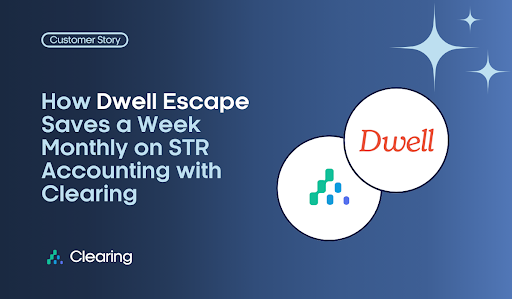

.png)
.png)
.png)
%20(1).png)
%20(1).png)
%20(1).png)
.png)
%20(2).png)
%20(1).png)
%20(1).png)
.png)

.png)
.png)
.png)
%20(1).png)
.png)
.png)
.png)
.png)
.png)
.png)
.png)
%20(1).png)
.png)
.png)
.png)
%20(1).png)
%20(1).png)
%20(1).png)








.jpg)
%20(1).png)
%20(1).png)
%20(2).png)
%20(1).png)

%20(1).png)
%20(1).png)
%20(1).png)



%20(1).png)
%20(1).png)
%20(1).png)
%20(1).png)
%20(1).png)


%20(1).png)
%20(1).png)
%20(1).png)
%20(2).png)
%20(2).png)



%20(2).png)


%20(2).png)
%20(1).png)
.png)


%20(2).png)
%20(2).png)

.jpg)
.png)
.png)
.png)



.png)

.png)
%20(1).png)
.png)

.png)
